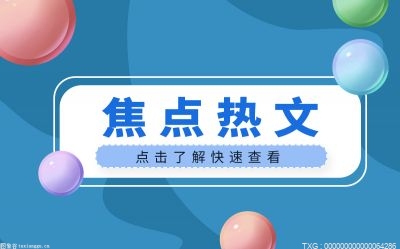1、今天在数据库全面升级之后,用新版msf连接新版postgresql时出现了告警
警告: database "msf" has a collation version mismatch
DETAIL: The database was created using collation version , but the operating system provides version .
 【资料图】
【资料图】
HINT: Rebuild all objects in this database that use the default collation and run ALTER DATABASE msf REFRESH COLLATION VERSION, or build PostgreSQL with the right library version.
大意是数据库的排序规则版本和安装的版本不匹配,需要更新一下
sudo -u postgres psql -U postgres -d msf
REINDEX DATABASE msf;
ALTER DATABASE msf REFRESH COLLATION VERSION;
完成,可以连接了
补充:postgresql数据库账号密码获取
cat /usr/share/metasploit-framework/config/
连接方式
db_connect username:password@localhost:端口号/数据库名
标签: